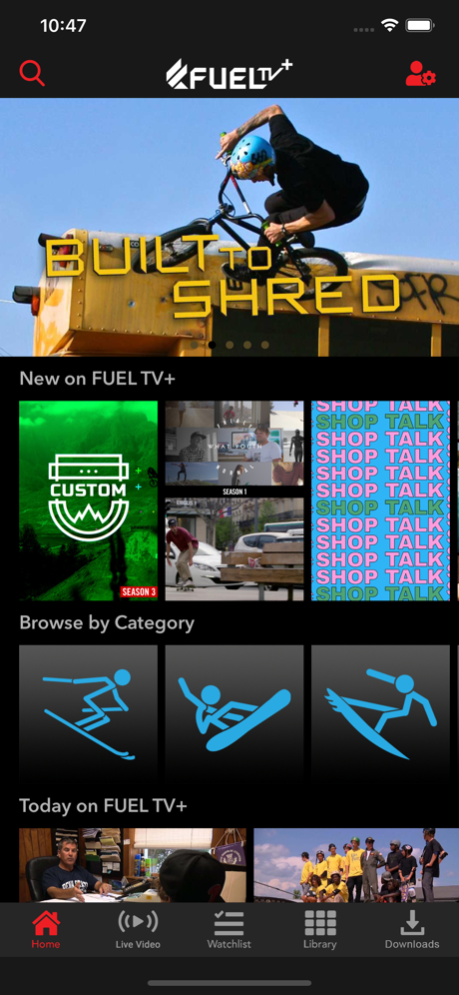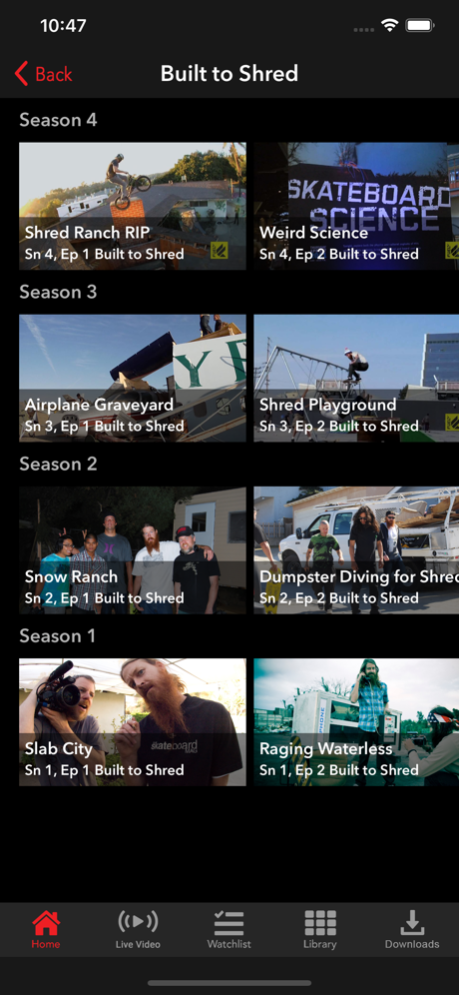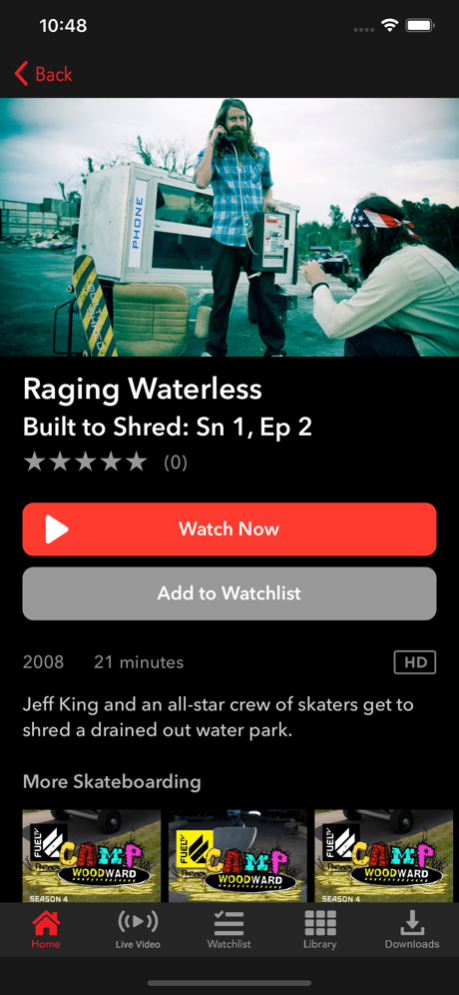FUEL TV+ 2.2.4
Continue to app
Free Version
Publisher Description
Do you love Action Sports? Then you're going to love FUEL TV+, the global home of action sports.
With roots going back to 2003, FUEL TV+ provides streaming access to an incredible array of premium and award-wining programming, including the entire FUEL TV library of more than 2,000 hours of series, movies, events and specials.
Our line-up includes professionally produced content from the worlds of Surfing, Snowboarding, Skiing, Skateboarding, BMX, Mountain Biking, Motocross, Adventure, Music, Art, Fashion, and Culture.
To watch FUEL TV+ you can subscribe on a monthly or annual basis with an auto-renewing membership right inside the app. Subscribe once and watch on all of your favorite screens.
Features:
• Resume playback across all devices linked to your account
• Save videos to watch later with Watchlist
• Cast to your big screen via Chromecast and AirPlay
• Access previously viewed programs in your Library.
• Enjoy offline viewing via download when you are not connected to the Internet
*All payments will be processed via your iTunes account and may be managed under Account Settings after your initial payment. Subscription payments will automatically renew unless deactivated at least 24-hours before the end of the current billing cycle. Your account will be charged for renewal at least 24-hours prior to the end of the current billing period. Cancellation of your subscription is managed by disabling Auto-Renew in Settings. Any unused portion of a Free Trial (if available) will be forfeit upon subscription.
Privacy Policy
https://plus.fuel.tv/content/privacy-policy
Terms of Use
https://plus.fuel.tv/content/terms-of-use
Dec 6, 2023
Version 2.2.4
Fixed issue with "Stream on WiFi only" not working correctly.
About FUEL TV+
FUEL TV+ is a free app for iOS published in the Recreation list of apps, part of Home & Hobby.
The company that develops FUEL TV+ is Opper Sports, Inc.. The latest version released by its developer is 2.2.4.
To install FUEL TV+ on your iOS device, just click the green Continue To App button above to start the installation process. The app is listed on our website since 2023-12-06 and was downloaded 3 times. We have already checked if the download link is safe, however for your own protection we recommend that you scan the downloaded app with your antivirus. Your antivirus may detect the FUEL TV+ as malware if the download link is broken.
How to install FUEL TV+ on your iOS device:
- Click on the Continue To App button on our website. This will redirect you to the App Store.
- Once the FUEL TV+ is shown in the iTunes listing of your iOS device, you can start its download and installation. Tap on the GET button to the right of the app to start downloading it.
- If you are not logged-in the iOS appstore app, you'll be prompted for your your Apple ID and/or password.
- After FUEL TV+ is downloaded, you'll see an INSTALL button to the right. Tap on it to start the actual installation of the iOS app.
- Once installation is finished you can tap on the OPEN button to start it. Its icon will also be added to your device home screen.